With the rise of online banking, it’s important to ensure the security of your financial accounts.
Online banking offers many benefits, including convenience, flexibility, and access to a wider range of financial services. However, it also exposes you to the risk of cyberattacks and other security threats.
To keep your important financial accounts secure when banking online, here are some tips, tools, and software to use:

Quick Navigation
Make Sure To Use Strong Passwords
Use strong and unique passwords for your financial accounts. Strong passwords are essential to secure your financial accounts. Avoid using easily guessable passwords like your name, date of birth, or phone number.
Instead, create complex and unique passwords that consist of a combination of letters, numbers, and special characters. We use a password software called Bit Warden to save all of our important passwords, and we use their tool to come up with un-guessable passwords. You can try it out here as well:
Enable Two-Factor Authentication On Your Accounts
Enable two-factor authentication (2FA) for your financial accounts. Two-factor authentication adds an extra layer of security to your financial accounts by requiring you to provide an additional authentication factor, such as a security code or biometric authentication, in addition to your password. This makes it difficult for hackers to access your financial accounts, even if they have your password.
One of the better 2FA tools is Google Authenticator where you can go into the app whenever you log in and enter the randomly generated codes in order to gain access. A third-party hacker won't be able to get access since they don't have the codes in your app.
Use A Secure Password Manager
Use a password manager to store and manage your passwords. Password managers are tools that help you store and manage your passwords securely. They generate strong and unique passwords for your financial accounts and store them in an encrypted form. This way, you don’t have to remember all your passwords, and you can access them with a master password.
Some to try include:
For more on the topic, check out this article from PC Mag about what some of the best password managers are.
Use A VPN When Accessing The Internet

Use a virtual private network (VPN) when accessing your financial accounts. VPNs encrypt your internet connection and hide your IP address, making it difficult for hackers to track your online activities and steal your financial information. When using a VPN, choose a reputable provider with strong encryption and a no-logs policy.
Some of our favorite VPNs to use when surfing online:
Avoid Public Wi-Fi When Banking Online
Avoid using public Wi-Fi networks to access your financial accounts. Public Wi-Fi networks are vulnerable to security threats, such as man-in-the-middle attacks, where hackers intercept and steal your financial information.
Here are some reasons to avoid public WiFi.
- Security risks: Public WiFi networks are often unsecured, which means that anyone can access them without any authentication. This makes it easier for hackers and cybercriminals to steal sensitive information, such as passwords and financial data, that you transmit over the network.
- Malware and viruses: Public WiFi networks are often used by hackers to spread malware and viruses. By connecting to these networks, you may accidentally download malware or viruses onto your device, which can compromise your security and personal information.
- Slow speeds: Public WiFi networks are often congested and can be slow to use. This can make it difficult to access websites or use online services, such as streaming or gaming.
- Limited bandwidth: Public WiFi networks often have limited bandwidth, which means that you may experience slow speeds or even disconnections when using the internet.
- Privacy concerns: Public WiFi networks are often monitored by third parties, such as the network provider or government agencies. This means that your online activities and personal information may be accessed by these entities without your consent.
Be Wary Of Phishing Scams
Be careful when clicking on links and downloading attachments. Hackers often use phishing scams and malware to steal your financial information. Be cautious when clicking on links and downloading attachments, especially if they come from unknown sources. Always check the sender’s email address, look for typos and inconsistencies in the email, and avoid clicking on links or downloading attachments if you’re unsure of their legitimacy.
Here are some types of phishing scams to avoid:
Phishing scams are fraudulent attempts to obtain sensitive information, such as passwords and financial data, by disguising oneself as a trustworthy entity in an electronic communication. Here are some common types of phishing scams to avoid:
- Email phishing: This type of scam involves sending fake emails that appear to be from legitimate companies or organizations. These emails often contain links that, when clicked, take you to fake websites that are designed to steal your personal information.
- SMS phishing: This type of scam involves sending fake text messages that appear to be from legitimate companies or organizations. These text messages often contain links that, when clicked, take you to fake websites that are designed to steal your personal information.
- Spear phishing: This type of scam involves targeting specific individuals or organizations with personalized and seemingly legitimate emails or text messages. These scams often use personal information, such as names and addresses, that are obtained from social media or other sources to increase their credibility.
- Clone phishing: This type of scam involves creating fake copies of legitimate emails or text messages that are sent to the victim. The fake messages often contain links or attachments that, when clicked or opened, install malware or steal personal information.
Overall, it is important to be cautious and skeptical of any unsolicited emails or text messages that you receive and to avoid clicking on links or downloading attachments from unknown or suspicious sources.
Use Anti-Virus And Anti-Malware Software
Use antivirus and antimalware software to protect your devices. Antivirus and antimalware software help protect your devices from malware and other security threats.
Choose a reputable provider that offers frequent updates and real-time protection. Regularly scan your devices for viruses and malware, and keep your software and operating system up to date.
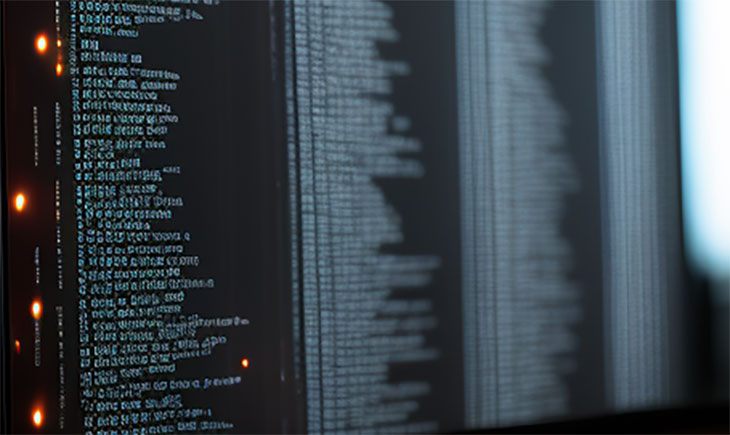
Monitor Your Accounts
It is important to monitor your financial accounts for several reasons:
- Detect fraudulent activity: By regularly checking your financial accounts, you can quickly identify and report any suspicious or fraudulent activity, such as unauthorized transactions or unauthorized access to your accounts. This can help prevent financial losses and protect your personal information.
- Ensure accuracy: By regularly checking your financial accounts, you can ensure that all transactions and charges are accurate and legitimate. This can help prevent errors or mistakes that can lead to financial losses or disputes.
- Identify and resolve issues: By regularly checking your financial accounts, you can identify and resolve any issues, such as incorrect account balances or incorrect personal information, that may affect your financial health or credit score.
- Stay informed: By regularly checking your financial accounts, you can stay informed about your financial health and track your progress toward your financial goals. This can help you make better financial decisions and manage your money more effectively.
Overall, regularly monitoring your financial accounts is important for protecting your financial health and personal information, and for ensuring that your financial accounts are accurate and secure.
Only Use Banking Apps From Reputable Sources
Use mobile banking apps from reputable banks. Mobile banking apps offer convenient and secure access to your financial accounts. Choose apps from reputable banks that use strong encryption and offer security features, such as 2FA and secure login. Avoid using apps from unknown sources, as they may be scams or contain malware.
Stay On Top Of The Latest Threats
Be aware of the latest security threats and scams. Cybercriminals constantly come up with new ways to steal your financial information. Stay informed about the latest security threats and scams, and be cautious when accessing your financial accounts online.
There are several websites that can help you stay on top of cybercrime threats:
- Government websites: Many governments have dedicated cyber security agencies that regularly publish reports and updates on the latest cybercrime threats. For example, in the United States, the Department of Homeland Security's Cybersecurity and Infrastructure Security Agency (CISA) regularly publishes reports on cyber threats and vulnerabilities.
- Cybersecurity news websites: There are several websites that focus exclusively on cybersecurity news and updates. These websites often publish articles and reports on the latest cyber threats and vulnerabilities. Some examples include Krebs on Security, CyberScoop, and Threatpost.
- Cybersecurity blogs: Many cybersecurity experts and professionals maintain blogs where they share their insights and experiences on cybersecurity issues. These blogs often provide valuable information on the latest cyber threats and risks.
- Social media: Many cybersecurity experts and organizations use social media platforms like Twitter and LinkedIn to share information and updates on the latest cyber threats and vulnerabilities. By following these accounts, you can stay up-to-date on the latest cybercrime risks.
- Cybersecurity conferences and events: Attending cybersecurity conferences and events can provide valuable insights into the latest cybercrime threats. These events often feature presentations and discussions from cybersecurity experts and professionals on the latest cyber threats and vulnerabilities.
In conclusion, online banking offers many benefits, but it also exposes you to security risks. To keep your important financial accounts safe and secure make sure to take advantage of all the security software and tools that are available to you, and be a good consumer. If you do, you'll likely come out ahead as hackers head to find an easier target.
Excellent tips on safeguarding our financial info! Strong passwords and two-factor authentication are game changers. Thanks for highlighting these essential steps to avoid cyber attacks!