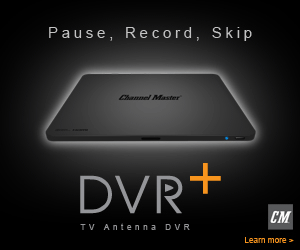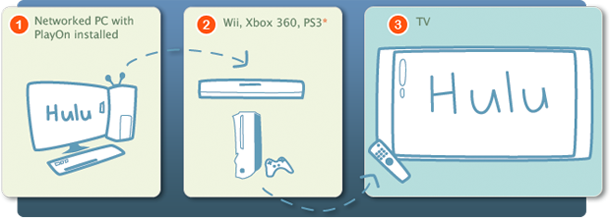If you're anything like me you probably like keeping your expenses to the minimum – while at the same time not sacrificing so much that you're living an austere existence.
You don't mind giving up eating out, as long as you're eating well at home. You don't mind having a pre-paid cell phone, as long as you still have a wireless plan and decent phone. You don't mind reading books online for free, as long as you have some good entertainment. Finally, you don't mind not paying for cable tv, as long as you can still watch the shows that you enjoy watching.
This past year or two we employed a couple of different strategies (legal ones!) in order to stick it to the cable company, and not pay for all the entertainment options we were enjoying. In reality, if you want to, you can do the same thing at your house and get free TV.
Here's how.
Watch TV Shows And Movies On The Computer – Online
The option that many people already know about is watching the TV and movies that you want to see via the internet. There are a large number of video streaming services that will allow you to watch TV shows free either the day of, or within a few days of the episodes airing on regular TV. Here are some streaming sites that will help you to cut the cord.
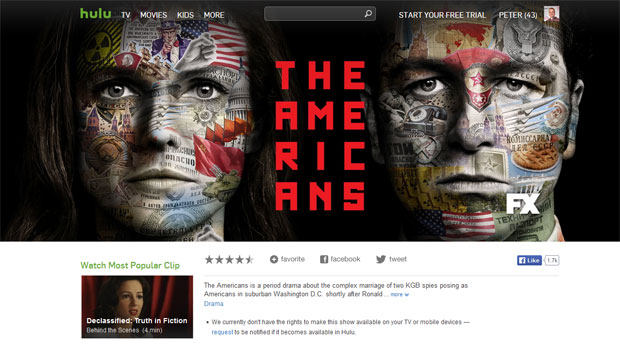
Here are a few of my favorite online video sites:
- Hulu.com: Probably the best one out there in my opinion. Does have commercials, but options are endless. All my favorite shows show up here.
- Pluto.TV: A cool online TV network of sorts for web video. Stream it right to your TV via your Chromecast or other device.
- TV Network sites: ABC, NBC, CBS all have good full episode streaming options available.
- Veoh.com: Tons of content, including TV shows!
- Sony Crackle: great shows including Jerry Seinfeld's web series.
- AOL Video: Both short and long video clips and full shows.
There are a ton of other free video sites out there, this list only lists some of the ones I found to be the best. Have some free online video options that you use? Let us know about them in the comments and we'll add them to the list.
Watch Free HDTV Over The Air
One option that a lot of people are just now realizing is the fact that you can watch all the major networks, and a variety of other public television stations free of charge over the wonderful new digital airwaves. In fact, 94 of the top 100 shows are on broadcast TV!
The picture quality is HD and better than cable at times on broadcast TV, and all you need is a nice antenna and an HDTV tuner in order to pick up the shows. In fact, if you're not a big TV watcher you could get by with just the big 3 networks if you wanted to. Here's what we use for an antenna:
There are also a bunch of over-the-air DVRs available as well. Over-the-air DVRS will allow you to watch live broadcast TV, record your favorite shows, or entire series. Here are the two that I think are the best. I have tried both and like them both.
- Channel Master DVR+ (full review here)
- Tablo TV DVR (full review here): I love the Tablo because I can record the shows and then download them via a software like Tablo Ripper to archive the shows on the computer – on an attached hard drive.
We like some of the cable shows as well, however, so this option alone doesn't cut it for us.
Watch TV Shows On Your TV Streamed Via Media Player
The option that has become the standard at our house for watching TV, movies via Netflix and a variety of other sources is a software called PlayOn. PlayOn is basically a media streaming software that will pull the video streams from sites like Hulu.com, Youtube.com, network websites, MLB.TV, Netflix, Amazon Video and others and allow you to stream them over the home network, to a network media player attached to your TV.
PlayOn also has the ability to stream and record your favorite shows, and can even record streams of entire series from websites where you have memberships, like Netflix and Amazon.
So what do you need to set up a Playon media center?
- Network Media player: Any number of media players will work to view the media on your TV including Xbox One, Playstation 4, Wii, Chromecast, Fire TV, Roku. Other supported devices can be found here. We bought a refurbished Xbox 360 for extremely cheap on Ebay – works great!
- TV: You need a TV that you can connect to your network media device. We use a 50″ plasma.
- Playon software: The software is what allows you to stream all of your favorite online video sites straight to your TV over your home network. The software does have multiple membership levels, including a $59.99 one time fee for a lifetime subscription, which includes the ability to record shows. A bargain in my estimation.
- Computer: You'll need a home computer that is connected to your home network that will run the Playon software and serve the video to your network media player. The graphic below gives you an idea of how it works.
We've been using our Playon media setup for years now, and it works great. In fact we just watched all the seasons of Walking Dead in the past few months using this setup. I highly recommend it. It works well because using this setup we don't need to have a computer directly connected to the TV, and we can use our regular Logitech Harmony remote to navigate shows, pause and play, etc on the console.
Other Media Hubs
Other options include popular media hubs:
- Media Hub Myth TV: Another popular Digital Video Recorder and home media center hub that you can install on your PC is Myth TV. Check it out here.
- Kodi.TV: Kodi (formerly known as XBMC) is a software media center for playing videos, music, pictures, games, and more. There are add-ons that will allow you to use TV tuners to record shows, etc. It can also be installed on a Fire TV stick or other streaming devices to view your media on the big screen.
- Plex.TV: Plex Media Server allows you to put all your media in one place and view it on all your devices. I recently purchased a lifetime subscription to Plex. I rip shows from our Tablo DVR and view them on all our devices via Plex.
Computer Directly Connected To Your TV
One of the more popular options for watching streamed TV shows leaves out the media streaming software and network media device altogether, and has you just connecting your desktop or laptop directly to your HDTV. With this option you all you need is a TV and a desktop or laptop with a video output. Our laptop has a HDMI output, so it works well to connect it to our HDTV if we want.
Here is how you can use your computer when directly hooked up to the TV:
- Navigate Computer With Mouse & Keyboard: You connect your computer to the HDTV (for the big screen) and then proceed to go to your favorite websites like hulu.com, Netflix and others (see some options above) to view your shows. You can use the Hulu Desktop application. You can also watch shows that you've downloaded from Amazon, Itunes or other online video sources – or your own videos. You will most likely need a wireless keyboard and mouse to make this easy – although it isn't required.
Watch TV And Movies On DVD & Streaming
Another great offline option for watching TV and movies is just watching them on DVD! Yes, I know that's so 2000.
There are plenty of low cost or free options for watching movies and TV shows. Here are a few:
- Redbox: Redbox allows you to rent a new release movie for $1 a night, which is an extremely low cost movie rental option. They are showing up just about everywhere including gas stations, grocery stores and Walmarts everywhere. Search for coupon codes online for free redbox rentals, and it can be even cheaper!
- Netflix.com: There is a monthly cost associated with Netflix , but the added convenience of keeping the movies and TV shows as long as you want, and being able to stream a selection of movies and TV shows over the computer through one of the options above, make it worth it. $8.99 for the basic package, plus you can get a 1 month netflix free trial!
- Amazon Instant Video: If you've got an Amazon Prime account, you can stream a ton of shows and movies for free. Otherwise, rentals are usually less than $5.
- Google Play Store: You can rent shows and movies from here and view them via your networked device.
- VUDU: Rent hundreds of TV shows and movies from this WalMart owned streaming service.
- Sling TV: A streaming service that offers premium cable channels for $20/month.
- HBO Now: Get premium HBO content for $14.99/month.
- Fubo TV: A newer live TV streaming service that starts at $19.99/month.
- Philo TV: A new non-sports oriented cable streaming service starting at only $16/month! This is our current main service right now. Full Philo TV review here.
- Your Local Library: Your local library will most likely have a decent selection of DVD movies that you can check out for a week or more. In fact, many libraries will actually buy copies of new releases that you can reserve. My local library tends to be a bit picked over, but if you get on a waiting list you can usually find movies or TV shows you’d enjoy watching.
- Borrow from people you know: Borrow movies and TV shows from your neighbors, friends and family! They may as well get some use out of that large DVD library they paid so much for!
Conclusion
As you can see from the post above, there a million and one ways to watch TV, movies and other video entertainment, as long as you get creative. It doesn't have to cost an arm and a leg like the cable and satellite companies want you to think. In fact, it can be rather affordable. So get crackin!
Note: One of the few glaring holes in this whole plan is that finding live sports via an online source can be difficult or next to impossible. If you're a big sports fan, until new options become available, you may end up having to pay for cable anyway. Sorry!
Do you have other suggestions for free or cheap ways to watch TV? What setup do you have at your house, or do you still pay for cable or satellite TV? Are there shows that you think you can’t get by using these free video options (like sports)? Tell us your thoughts in the comments!